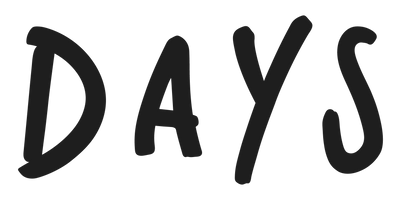A step-by-step guide for changing product in subscription orders
1). In the top right hand corner of the website, click the Account icon, as shown below:
2). When prompted, login to your Account
3). Click on the tab labelled MY SUBSCRIPTIONS
4). Click on the box labelled SUBSCRIPTIONS
5). From here you'll see your subscription order - click into it to be taken to the screen below, then scroll down and click SWAP ORDER
6). Choose the product which you wish to switch to and it will be applied for your next order. Cheers!
Any further questions? Just drop us a line at hey@daysbrewing.com
we'll get back to you as soon as possible. Cheers!